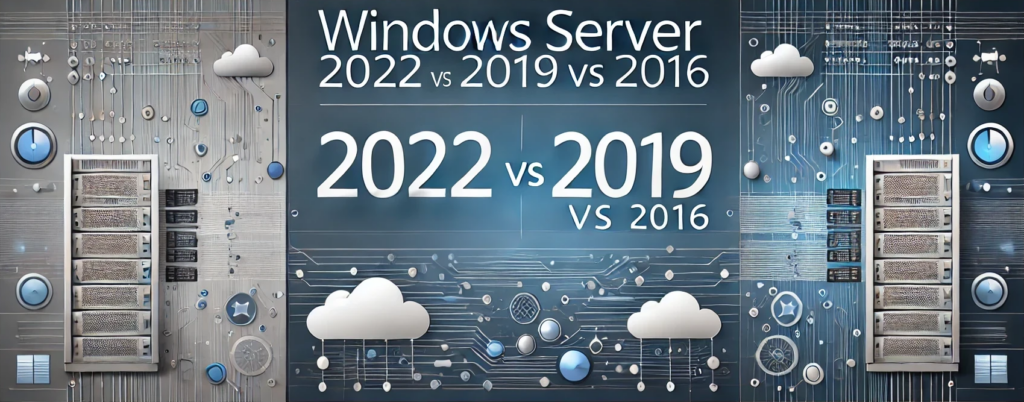
Introduction
Windows Server is a critical element for enterprises that need robust server solutions for deploying and managing business services. With each new release, Microsoft makes significant improvements in terms of security, performance, hybrid cloud capabilities, and management experience. Windows Server 2022 is the latest addition to this lineage, following Windows Server 2019 and Windows Server 2016. In this article, we’ll dive into the key differences between these versions, including improvements and feature changes, and provide an overview in a comparative table.
Key Differences
1. Security Enhancements
- Windows Server 2022 introduces Secured-core server capabilities, combining the hardware, firmware, and drivers to provide multi-layered security against threats. Features like HVCI (Hypervisor-Protected Code Integrity), VBS (Virtualization-based Security), and secure firmware updates make it particularly resilient to modern threats.
- Windows Server 2019 made significant strides with Windows Defender Advanced Threat Protection (ATP) but lacks some of the deeper integration with hardware-level security available in Server 2022.
- Windows Server 2016 primarily introduced the Shielded VM feature to protect virtual machines from tampering, but its focus was more on basic software security rather than hardware-level enhancements.
2. Hybrid Cloud Integration
- Windows Server 2022 is heavily focused on hybrid environments. With Azure Arc and Azure Automanage, users can seamlessly connect on-premises servers to Azure, managing them uniformly alongside cloud-native resources.
- Windows Server 2019 started this hybrid trend by adding Azure Network Adapter, Storage Migration Service, and Windows Admin Center to ease hybrid management.
- Windows Server 2016 has limited hybrid capabilities, which made connectivity with Azure a bit more cumbersome compared to later versions.
3. Networking Improvements
- Windows Server 2022 brings enhancements like QUIC (Quick UDP Internet Connections), a new protocol to enhance the performance of HTTPS and VPN connections. Additionally, TLS 1.3 is now the default, providing better encryption and faster handshakes.
- Windows Server 2019 added Network Performance Improvements such as RSC (Receive Segment Coalescing) and SDN (Software Defined Networking) capabilities, which have been improved further in Server 2022.
- Windows Server 2016 focused on Software Defined Networking (SDN) and improved the Hyper-V virtual switch but lacked some advanced capabilities like QUIC and TLS 1.3.
4. Performance and Scalability
- Windows Server 2022 supports up to 48 TB of RAM, 64 sockets, and 2048 logical processors, making it suitable for high-end applications requiring massive scalability.
- Windows Server 2019 supports up to 24 TB of RAM and 64 sockets but with fewer logical processors (512).
- Windows Server 2016 lags in scalability, supporting only 24 TB of RAM and fewer logical processors (512), making it more suitable for mid-sized infrastructure.
5. Storage and File Services
- Windows Server 2022 introduces Storage Migration Service updates to support more scenarios, including support for migrating from Linux servers. Storage Spaces Direct (S2D) and SMB compression provide better data compression and improved performance.
- Windows Server 2019 enhanced Storage Replica and S2D, and added features like deduplication for ReFS volumes, enhancing overall storage management.
- Windows Server 2016 brought forward the initial version of Storage Spaces Direct, allowing pooling of local storage for highly available clusters.
6. Management and Automation
- Windows Server 2022 introduces new capabilities through Windows Admin Center, including better integration for managing hyper-converged infrastructures. Hotpatching for Windows Server Azure Edition helps in applying security updates without restarting.
- Windows Server 2019 improved server management via Windows Admin Center, providing a centralized way to manage on-premises and cloud resources.
- Windows Server 2016 offered PowerShell enhancements, but it did not include a comprehensive GUI-based management tool like Windows Admin Center.
7. Application Platform Enhancements
- Windows Server 2022 includes container improvements, reducing container image size and improving startup times. Additionally, Kubernetes support has matured in Server 2022, making it suitable for running containerized workloads.
- Windows Server 2019 improved container support over 2016 by reducing container image sizes and adding support for Kubernetes, though not as extensive as 2022.
- Windows Server 2016 was the first version to introduce support for Windows containers, but lacked the performance and scalability improvements seen in later versions.
Feature Comparison Table
| Feature/Capability | Windows Server 2016 | Windows Server 2019 | Windows Server 2022 |
|---|---|---|---|
| Security | Shielded VMs | ATP, Windows Defender improvements | Secured-core server, HVCI, VBS |
| Hybrid Cloud Integration | Limited Azure connectivity | Azure Network Adapter, Windows Admin Center | Azure Arc, Azure Automanage |
| Networking | Basic SDN, Hyper-V Switch | SDN improvements, RSC | QUIC, TLS 1.3, improved VPN support |
| Performance & Scalability | 24 TB RAM, 512 logical processors | 24 TB RAM, 512 logical processors | 48 TB RAM, 2048 logical processors |
| Storage & File Services | Storage Spaces Direct (initial) | Storage Replica, S2D enhancements | SMB compression, Storage Migration improvements |
| Management | PowerShell enhancements | Windows Admin Center | Windows Admin Center with Hotpatching |
| Application Platform | Windows Containers | Reduced container image sizes, Kubernetes support | Enhanced container support, better Kubernetes integration |
Conclusion
Windows Server 2022 builds upon the foundation set by its predecessors, with notable improvements in security, hybrid cloud integration, scalability, and management capabilities. It is specifically designed to meet modern enterprise needs, ensuring tight integration with Azure services, improved networking, and more robust hardware-level security. Windows Server 2016 and 2019 still hold value, particularly for those not ready to adopt the latest hardware requirements or extensive hybrid scenarios.
For organizations focused on security, performance, and seamless hybrid cloud operation, Windows Server 2022 provides a significant upgrade over Windows Server 2019 and 2016.
References
- Microsoft Documentation: Windows Server 2022 Overview – https://docs.microsoft.com/en-us/windows-server/get-started/whats-new-in-windows-server-2022
- Microsoft Learn: Windows Server Hybrid Integration – https://learn.microsoft.com/en-us/azure/architecture/aws-professional/hybrid-cloud-overview
- Windows Server Blog: Windows Server 2022 Secured-core – https://techcommunity.microsoft.com/t5/windows-server-insiders/windows-server-2022-announcement
